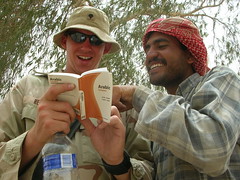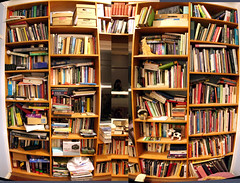Here are some items on proposal review sessions:
You can focus on a few aspects during reviews:
- Customer emulation. Reviewers score the proposal according to the evaluation criteria, as if they were the customer's evaluation team.
- Bid Strategies. Reviewers assess whether the proposal reflects the bid strategies necessary to win, tells the right story, and delivers its message effectively.
- Compliance. Does the proposal comply with all RFP requirements?
- Proof reading. Review for typographical errors and grammatical problems.
- Technical evaluation. Does the solution proposed meet the specifications? Can it be delivered on time? Is there a better way to do the work?
- Pricing. Is it priced to win? Is it still profitable?
How should the review comments be supplied? The choices include:
- Paper forms. Create a form with a series of questions that focuses the reviewers attention and provides places for comments.Can make collating the results easier. Forces the reviewer to state the problem and the solution.
- Hard copy mark-ups. Let them scribble on the document and then try to make sense of it later. If there are a large number of evaluators you will need to consolidate the comments. Consider dividing the reviewers into teams and making each team responsible for delivering a single set of comments.Great if you don't want people to walk out with copies of the material, can be a pain to amass and wade through.
- Version tracking. Microsoft Word, and many other software packages, provide tools that can be used to identify the changes made by a review and even to merge them with changes from other reviewers. There is a slight learning curve to get past if you've never used this approach before.
What can reviewers look for?
- Proposed Solution. Will it work? Does it fall within risk tolerances? Is it price-competitive? Is it best-in-class/best-value? Have all the benefits of the solution or approach been pointed out. Have all the features been sufficiently tied to the evaluation criteria in order to ensure credit?
- RFP Compliance. Note any ways that the section does not adequately address an RFP requirement. Make sure all RFP requirements are addressed, especially anything relevant in Sections C, M, and L as well as any other sections that might contract relevant requirements. Call attention to anything that might contradict an RFP requirement.
- Score. Give the section a grade according to the evaluation criteria, as if you were the client.
- Bid Strategies. Does it reflect the correct bid strategies?
- Additions. Note anything missing that should be added to the section or any parts that require additional detail.
- Deletions. Is there anything that really shouldn’t be there or that a client might find patronizing? Is there anything redundant or superfluous (We disagree with “tell them what you going to tell them” introductions and simply delete them). Is there anything that can be taken out that will make it easier for the evaluator to get through your proposal?
- Changes/corrections. Note anything that is not accurate or requires changing.
- Experience. Has all relevant corporate experience been mentioned? A lot of times proposal reviewers are senior managers and may be aware of project experience that didn’t occur to the proposal team.
- Themes. Are the themes for this section adequately highlighted?
- Graphics/Illustrations. Are there a sufficient number of graphics in the proposal? Is there anything in the text that could be enhanced through illustration?