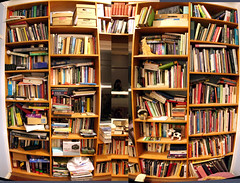Everyone is reacting with glee about the Afghanitan PowerPoint flag. Here's the thing though - PowerPoint isn't really evil, it's the people who use it. I can make slides just as pretty and impressive as Steve Jobs does in PowerPoint (he obviously doesn't use that tool, he uses Keynote). The tool doesn't make you use bullet points, it's just an option.
And I even wrote a post titled "Why I hate PowerPoint and the people who love it"!!!
Here's what happened basically the first time I came up with a presentation on while working with a DOD client:
- Chris makes really cool looking slides that aren't a bazillion acronyms and bullet points, but instead uses images and graphics
- Chris presents to his projects senior-level board to get approval to take it to customer (very normal practice, for quality control and coordination throughout the project which was 500+ people)
- Board VOMITS on Chris, telling him he basically needs to go write a 12 page report, then copy/paste it into PowerPoint
- Chris reworks presentation to contain all bullet points, but that often times have 2+ sentences within each bullet (thereby making it not a real bullet point)
- Board loves presentation
- Client likes (though not loves) presentation
- Chris now forced to do all presentations as copy/paste exercises from Word
As some of the good articles reviewing the issue point out, it's really the interrelation between three elements: read ahead materials, the presentation, and leave behind materials.
Note: If you've heard the Kinko's commercial where the people keep patting the guy on the back for his leave behinds, it always makes me chuckle and think of this.
One review said using PowerPoint for really important, information-driven presentations is like like using PowerPoint to make a case before the Supreme Court. Aside from being a great sound byte and a zinger, it's a totally stupid point. You'd used Word to submit your brief to the SC, and PowerPoint to present information during the trial. So the argument that person (can't recall the name) is rather silly.
Instead of making all the ridiculous presentations do, they should send information ahead of time (the Times mentions how DefSec Gates wants slides the day before, which is highly common; instead of slides they should send a Word document as an overview, that is structured to correspond to the presentation the next day). The read ahead obviously prefaces the presentation, provides background information in case the person needs it, etc. Then you present with your less convoluted slides that are less bullet point and word oriented, and use more visuals. And THEN you give them something they can keep and pass around on their own.
When I have done this in the past, it is obviously a LOT more work, but I will give them a leave behind that includes the presentation and read ahead, so they've got it all in one bunch. I also make sure to control and restrict access to digital copies of files, and give them my bundled leave behind set.
Lots of fun.
All that being said, I have seen dozens of slides similar to, though not as complex, as the one that got all this started. It's totally ridiculous on its own, but I'd to know what came before and after it, as well as what the person was saying. If they were using the slide to make the point of "things are really fragged up because the relationships are so complex", then it is actually an A+ chart because it rather convincingly makes that point.