 (You know that picture you've taken that you think is amazing, and you show all your friends, and they humor you by saying "Oh yeah, that's awesome dude...." well the above is my version of that picture. I dig it, and I now have "proof" I'm a great photographer)
(You know that picture you've taken that you think is amazing, and you show all your friends, and they humor you by saying "Oh yeah, that's awesome dude...." well the above is my version of that picture. I dig it, and I now have "proof" I'm a great photographer)How do we know we're heading to the game? No, not the massive amount of construction and peddlers and protestors ("vendor gentrification"??? I guess they didn't see the vendors inside...) No no, because of fancy street signs:

Did someone say "Presidents Race"?
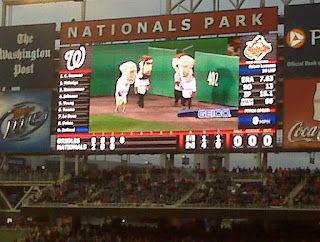
They did, and how do we know, there's a GIANT sign:
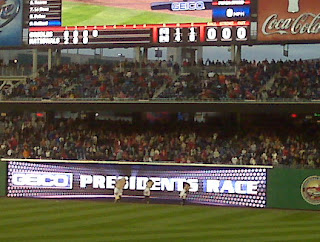
And guess who isn't in this picture, coming in a lame last place, again:

Best beer selling machine ever (check out the standard issue Hawaiian shirts with the big "w" on the chest for the vendors):

New year, same old lines (and it's blurry because of the migraine everyone got from the lines):

Hey look, new year, same old sucky Screetch:


Does any other MLB team have cheerleaders?
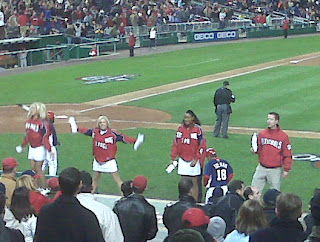 (and it took me about 15 pictures to show some girls in skirts????)
(and it took me about 15 pictures to show some girls in skirts????)Tommy J knocking over fans after his victory:
 (I also lamely named this "Jefferson Moving On Up" on my phone, I'm a dork)
(I also lamely named this "Jefferson Moving On Up" on my phone, I'm a dork)I think I know the name at the top of the screen. And if so, Mr. Mark Fratto loves puppies, old people, and kids:
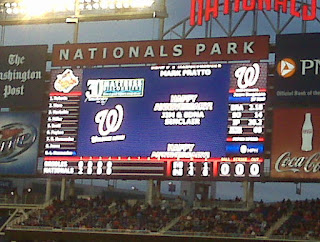
Oh, this picture made me famous today:
Marching triumphantly towards the real 2008 season:

So what did we get out of the evening? That's right, a useless yet regionally important:
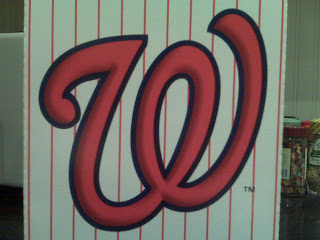
GO NATS!
